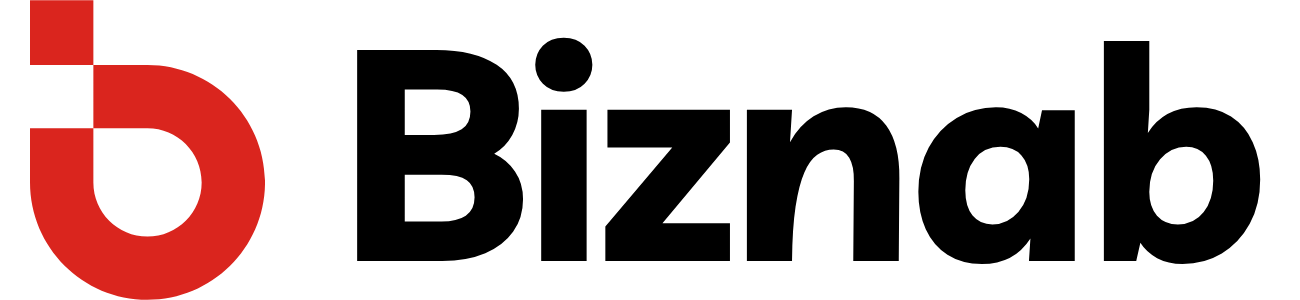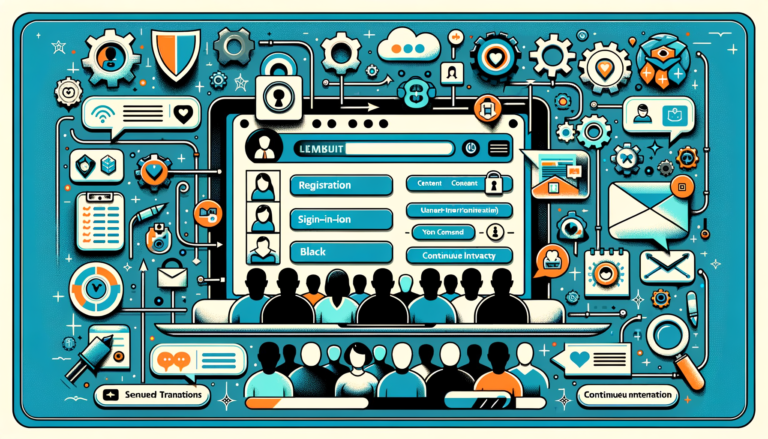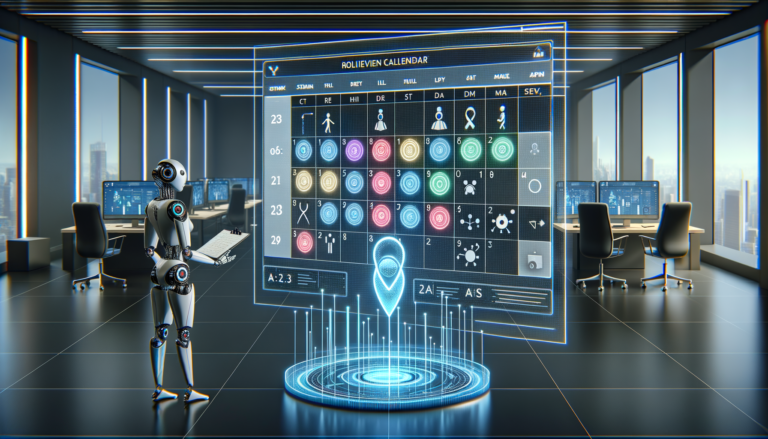Lights, camera, action! As an online course creator, you know that high-quality video content is the secret sauce to engaging your students. But here’s a shocking stat: 65% of people are visual learners! That’s why choosing the right screen recording software is crucial for your e-learning success. In this guide, we’ll dive into the best tools that’ll make your courses pop, helping you captivate your audience and skyrocket your teaching career. Ready to level up your content game? Let’s roll!
Why Screen Recording Software is Essential for Online Course Creators
Let’s face it, we live in a visual world. When it comes to online learning, the importance of visual content can’t be overstated. Think about it – would you rather read a wall of text or watch an engaging video? That’s where screen recording software comes in handy for course creators.
Screen recording offers a ton of benefits for creating online courses. It allows you to show, not just tell, making complex concepts easier to understand. Plus, it’s a great way to demonstrate software or walk students through processes step-by-step. It’s like having a virtual whiteboard at your fingertips!
But here’s the real kicker – screen recording can seriously boost student engagement and learning outcomes. When students can see and hear your explanations, they’re more likely to stay focused and retain information. It’s like having a one-on-one tutoring session, but scalable to hundreds or thousands of students!
Top Features to Look for in Screen Recording Software
Now, not all screen recording software is created equal. If you’re in the market for a tool, here are some key features to keep an eye out for:
First up, you’ll want high-quality video and audio capture capabilities. There’s nothing worse than a blurry video or muffled audio, right? Look for software that offers crisp, clear recordings.
Next, consider the editing tools. You don’t need to be a Hollywood director, but having some basic editing capabilities can make your videos look more professional. Things like trimming, adding text overlays, or inserting transitions can really elevate your content.
Don’t forget about export options. You’ll want software that can save your videos in various formats, so you can easily share them on different platforms or learning management systems.
Lastly, integration with other e-learning tools can be a huge time-saver. If your screen recording software plays nice with your other course creation tools, you’ll thank yourself later!
Best Screen Recording Software for Beginners
If you’re just starting out, don’t worry – there are plenty of user-friendly options out there. Some popular choices for beginners include Loom, Screencast-O-Matic, and OBS Studio.
Loom is great for its simplicity and quick sharing options. Screencast-O-Matic offers a good balance of features for its price point. OBS Studio is free and open-source, with a bit of a learning curve but lots of potential.
Each has its pros and cons, of course. Loom’s free version has time limits on recordings, while Screencast-O-Matic’s interface might feel a bit dated to some. OBS Studio is powerful but can be overwhelming for absolute beginners.
Advanced Screen Recording Software for Professional Course Creators
For those of you who’ve been in the game a while and want more bells and whistles, there are some fantastic advanced options out there. Camtasia, Adobe Captivate, and Screenflow (for Mac users) are all popular choices among pro course creators.
These tools offer advanced editing capabilities, like green screen effects, animated transitions, and interactive quizzes. They’re not cheap, but for many professional creators, the investment is worth it for the time saved and the polished final product.
When weighing up the costs, consider not just the price tag, but also the potential time savings and the impact on your course quality. Sometimes, spending a bit more upfront can pay off in the long run.
Free vs. Paid Screen Recording Software: Which is Right for You?
The eternal question – to pay or not to pay? There are some great free options out there, like OBS Studio, which we mentioned earlier, or ShareX for Windows users.
But here’s the thing – free software often comes with limitations. You might have watermarks on your videos, time limits on recordings, or limited editing capabilities. If you’re just testing the waters, these might not be deal-breakers. But as you get more serious about course creation, you might find these limitations frustrating.
Investing in paid software can open up a world of possibilities. Better quality, more features, and often better support. It’s worth doing a cost-benefit analysis – how much time will you save? How much could it improve your course quality and potentially your course sales?
Tips for Creating Engaging Course Content with Screen Recording Software
Alright, so you’ve got your software – now what? Here are some tips to create engaging content:
First, invest in a good microphone. Clear audio is crucial for keeping students engaged. And find a quiet space to record – nothing kills a good lesson like background noise!
Keep your videos concise and to the point. Students’ attention spans are limited, so aim for shorter, focused videos rather than long lectures.
Use annotations, highlights, or zoom effects to draw attention to important points. It’s like you’re right there, pointing things out to your students.
And don’t forget to inject some personality! Even if you’re teaching a technical subject, a bit of humor or personal anecdotes can help keep students engaged.
Troubleshooting Common Screen Recording Issues
Even the pros run into issues sometimes. If you’re having audio or video quality problems, check your input settings and make sure you’re using the right microphone and capture area.
If your computer is struggling to keep up, try closing unnecessary programs before recording. You might also need to adjust your capture settings to reduce the strain on your system.
Lastly, if your file sizes are getting out of hand, look into different video codecs or export settings. You’d be surprised how much you can reduce file size without noticeably impacting quality.
Remember, practice makes perfect. Don’t get discouraged if your first few recordings aren’t Oscar-worthy. Keep at it, and you’ll be creating engaging, professional-looking course content in no time!
Conclusion
Whew! We’ve covered a lot of ground, haven’t we? From user-friendly options for newbies to advanced tools for the pros, there’s a screen recording software out there for every online course creator. Remember, the key is to find the tool that fits your needs like a glove and helps you create content that’ll have your students glued to their screens (in a good way!). So, what are you waiting for? It’s time to take your online courses to the next level with the perfect screen recording software. Your students – and your business – will thank you. Now go forth and create some e-learning magic!