I’m thrilled to share how micro SaaS can change team work and productivity. In today’s fast world, teamwork and efficiency are key. SaaS, or software as a service, is a big help for companies wanting better communication and workflow.
SaaS lets teams talk and share info in real time, no matter where they are. This means quicker decisions and more flexibility. Cloud-based micro SaaS solutions also keep data safe and up to date for everyone.
These tools also handle boring tasks like email and invoices. This lets teams focus on important work.
SaaS is made to grow with your business, without big costs. It’s also very secure, with strong protection for your data. This means you can focus on your work, not worrying about security.
Key Takeaways
- SaaS solutions streamline communication and collaboration across dispersed teams
- Centralized data access and management eliminate information silos
- Automation of routine tasks boosts productivity and frees up time for strategic work
- SaaS platforms offer scalability and flexibility to accommodate business growth
- Enhanced security features and compliance measures protect sensitive data
Streamlined Communication Across Teams
Using SaaS platforms helps teams talk better across departments. These cloud tools let workers share info and chat live, no matter where they are. With communication tools, messaging apps, and video conferencing, teams can stay in touch. This leads to quicker decisions and more flexibility.
A client boosted team productivity by 30% in just three months. They used a Micro SaaS tool with shared calendars, instant messaging, and video calls. Another startup cut its customer support work by 50% with a Micro SaaS product. These tools help teams work together smoothly, making work more efficient and cohesive.
Empowering Remote Team Collaboration
Remote and hybrid work models are becoming common. SaaS platforms are key for team collaboration. They offer real-time document editing, virtual whiteboards, and team chat. These features help remote and office workers stay productive and in sync.
“Centralizing communication and project management tools is a powerful first step to streamline interactions among cross-functional teams and foster transparency, reducing the risk of miscommunication.”
Regular meetings, clear roles, and guidelines are also important. They help teams stay on the same page and work better together.
Centralized Data Access and Management
In today’s fast-paced business world, managing data well is key for teamwork. Modern SaaS solutions offer a central place for all business data. This means team members can access the latest information easily, without the problem of data silos.
These SaaS platforms come with strong data analytics tools. These tools give teams valuable insights into how the business is doing. With this info, teams can make better decisions and plan for growth and profit.
- Globally, the average organization uses over 100 applications, with some large enterprises utilizing over 400 SaaS tools.
- Over 65% of IT professionals have discovered employees using unapproved SaaS tools in their workflows.
- SaaS management platforms can help reduce the average organization’s use of 130 SaaS applications, with some organizations managing up to 254 applications.
SaaS solutions make teamwork better by centralizing data management and offering secure file sharing. They help teams work together more smoothly, make decisions based on data, and improve their workflows. This integration of cloud storage is changing how businesses work, helping them succeed in the digital world.
“SaaS renewal spending has seen a 58% annualized growth rate, indicating the increasing reliance on cloud-based solutions for modern businesses.”
micro saas team collaboration
Cloud-based micro SaaS solutions have changed how teams work together and manage data. These platforms offer safe data storage and easy access to information. This means no more data silos and everyone has the latest data.
These tools are great because they let teams work together, no matter where they are. They provide a central place for data, communication, and project management. This leads to better teamwork, quicker decisions, and more efficient work.
Secure Data Storage and Accessibility
Cloud-based data management solutions have strong security features. They use data encryption and secure data centers. This lets teams focus on their work, knowing their data is safe and accessible anytime, anywhere.
| Key Benefits of Cloud-based micro SaaS Solutions | Statistics |
|---|---|
| Market Size 2023: $273.55 billion USD, expected to reach $1232.87 billion USD by 2032 | SaaS Spend 2022: $167 billion USD, forecasted to hit $232 billion USD by 2024 |
| Adoption Rate by 2025: 85% of enterprises using at least one SaaS solution | Remote Workforce Trend: Doubling by 2025 from pre-pandemic numbers |
Using cloud-based micro saas team collaboration solutions can make businesses more productive and agile. It empowers teams to work together smoothly and achieve great things.
Automation of Routine Tasks
In the world of SaaS, automation is changing the game. It helps teams work more efficiently and focus on big ideas. Micro SaaS apps can take care of tasks like email marketing, CRM, and invoicing. This saves time and boosts productivity.
Automation is key to getting rid of boring, time-wasting tasks. With smart algorithms and integrations, micro SaaS apps do the hard work. This lets employees focus on tasks that grow the business and spark new ideas.
Optimizing Email Marketing and CRM
SaaS platforms make email marketing and CRM better with automation. They handle sending emails, managing customer data, and following up automatically. This makes customer interactions smooth and keeps the business running smoothly.
By automating these tasks, teams can respond quickly and keep customers happy. This leads to better sales and customer satisfaction.
Streamlining Invoice Processing
Automation is also great for handling invoices. Micro SaaS apps can manage everything from creating invoices to tracking payments. This makes managing money easier and reduces mistakes.
It saves time and helps with cash flow. This makes the financial side of things clearer and more efficient.
| Automation Capabilities | Benefits |
|---|---|
| Email Marketing Automation | Personalized campaigns, scheduled messaging, triggered responses |
| CRM Automation | Lead management, customer data organization, automated follow-ups |
| Invoice Processing Automation | Streamlined invoicing, improved cash flow, reduced errors |
Using micro SaaS automation, teams can move past boring tasks. They can focus on things that help the business grow. Automation in SaaS platforms makes operations better, boosts productivity, and gives businesses an edge.
Scalability and Flexibility
Businesses today face a changing world, making scalable and flexible solutions key. Software as a Service (SaaS) offers a new way to improve team work and grow businesses.
SaaS solutions are scalable, fitting your business needs as it grows. Whether you’re adding staff, entering new markets, or scaling back, SaaS adapts without big costs. This lets businesses quickly adjust to market changes or their own shifts.
The global SaaS market is set to hit USD 1,016.44 billion by 2032, growing from USD 314.54 billion in 2023. This shows a huge demand for flexible platforms to help businesses grow.
| Key Benefits of Scalable SaaS Solutions | Percentage of Businesses Reporting Positive Impact |
|---|---|
| Increased ROI from Cloud Investments | 66% |
| Improved Complaint Resolution with AI-powered Chatbots | 90% |
| Faster and More Cost-effective Scaling of SaaS Infrastructure | N/A |
| Enhanced Management and Goal Alignment with Agile Practices | 37% |
By using SaaS, businesses can open up new growth paths, quickly adapt to market shifts, and improve operations for lasting success. As SaaS keeps evolving, it will be crucial for team collaboration and business growth.
Enhanced Security and Compliance
More businesses are using cloud-based software-as-a-service (SaaS) solutions. This has made data security and compliance very important. Luckily, modern SaaS providers invest a lot in strong security and help with compliance.
SaaS platforms use top-notch data encryption and secure data centers. They also do regular security checks. These steps not only keep data safe from cyber threats but also help meet industry rules like SOC 2 and HIPAA.
Streamlining Compliance Efforts
Getting SaaS solutions to comply can be tough. It can cost from $25,000 to $40,000 or more to become SOC 2 compliant. But, SaaS providers usually do most of the work, making it easier for clients.
The SOC 2 compliance process can take 3 to 6 months to prepare. Then, it needs another 6 months to a year for a Type 2 audit. If a SaaS provider is already SOC 2 compliant, it can help clients save time and money.
Working with a SaaS provider that values data security and compliance lets businesses focus on their main tasks. They can be sure their sensitive information is safe and they meet all the rules.
The Benefits of SaaS Security and Compliance
- Improved operational efficiency
- Reduced risk of cyber attacks
- Increased trust and confidence from clients
- Ability to sell to more enterprise customers
Cloud-based SaaS products are becoming more popular. By 2025, 85% of business apps will be cloud-based. This means data security and compliance will be even more crucial. By using SaaS providers’ security and compliance help, businesses can keep their data safe and stay ahead.
Collaborative Brainstorming and Diagramming
Tools like Miro help teams be creative and work together. They offer real-time brainstorming and diagramming. The interface is easy to use, making it simple for teams to come up with ideas and plan together.
Miro has a huge library of templates and great collaboration tools. It’s perfect for creative teams wanting to make their ideas a reality.
Over 45 million users worldwide use Miro to innovate and make their work easier. It helps teams work better together, leading to higher earnings, according to a Gallup study.
Enhancing Team Collaboration and Productivity
Miro works well with popular tools like Slack and Google Drive. It makes managing tasks and team work easier. Its whiteboarding features help product teams solve problems and make better decisions.
“Whiteboarding is extensively used within modern agile product development teams, indicating its strong presence in the industry. The benefits of whiteboarding for product teams include boosting creativity, tackling complexity, enhancing communication, improving decision-making, and providing lightweight documentation.”
Good whiteboarding starts with a clear goal and the right tools. It’s important to invite the right people and share the plan ahead of time. During the session, it’s key to keep everyone involved and summarize the main points.
Using digital collaborative tools and diagramming helps teams brainstorm better. This leads to more innovation and efficiency in product development.
Collaborative Design and UI/UX Projects
Platforms like Figma are changing the game in collaborative design. They offer a real-time space for working on UI/UX projects together. Design teams can now collaborate from anywhere, keeping the creative process smooth and efficient.
Figma’s multiplayer editing lets many designers work on a project at once. This makes the design process faster and more in sync.
These tools bring many benefits. A PMI survey found that teams that work together well achieve 38% more goals. They also see 33% fewer projects go off track. Using collaborative design tools helps teams work better, make fewer mistakes, and create great user experiences.
Streamlining UI/UX Projects with Collaborative Design Tools
Tools like Figma change how we do UI/UX projects. They let designers:
- Work in real-time on the same design, ensuring everyone is on the same page and addressing issues promptly.
- Provide instant feedback and make changes in a centralized location, improving design consistency.
- Seamlessly integrate with other design tools, streamlining the overall design workflow.
- Easily share design elements and components, promoting reusability and consistency across projects.
Using these tools, teams can achieve more efficiency, creativity, and focus on the user. This leads to better experiences for everyone.
“Collaborative design platforms like Figma have revolutionized the way we approach UI/UX projects, fostering a more efficient and synchronized workflow for our design team.”
Project Management and Workflow Customization
Improving team collaboration is more than just talking and sharing data. It’s also about making project management and workflow customization fit your team’s needs. Tools like Monday.com offer customizable workspaces and templates. These adapt to different project management styles and workflows, helping teams work better together.
Monday.com lets teams customize the platform to fit their workflow. This means creating personalized dashboards and Kanban boards. It also helps automate processes, making teams more productive and able to make better decisions.
Streamlined Project Management
Using tools like Jira Software and Confluence can also improve collaboration and workflow. Jira Software automates tasks and issues, making workflows smoother. Confluence makes creating documents easier and helps teams communicate well.
Tools like Jira Align and Jira Service Management take project management further. They help teams work together better, see projects clearly, and manage IT services well. These tools help teams handle complex projects, track performance, and make informed decisions.
Automating Repetitive Tasks
Workflow automation tools like Zapier, SureTriggers, and Pabbly Connect reduce the need for repetitive tasks. This lets teams focus on creative and strategic work. By linking these tools with your SaaS apps, you can manage sales pipelines, customer support, HR, and email marketing better.
Automation cuts down on manual errors and makes tasks consistent. This leads to better results for your organization. With the right tools, teams can reach their full potential in collaboration and project management, leading to success.
Conclusion
Micro SaaS solutions are changing how teams work together. They make communication better, data easier to access, and tasks automated. This makes teams more productive and efficient.
The SaaS market is growing fast, expected to hit $232 billion by 2024. Micro SaaS companies are ready to take advantage of this. They focus on specific needs, offering tailored solutions for different industries.
Micro SaaS tools can help in many areas, like finance, customer service, and HR. As more businesses see their value, we’ll see more innovative products. These will help teams work better, be more efficient, and achieve more success.
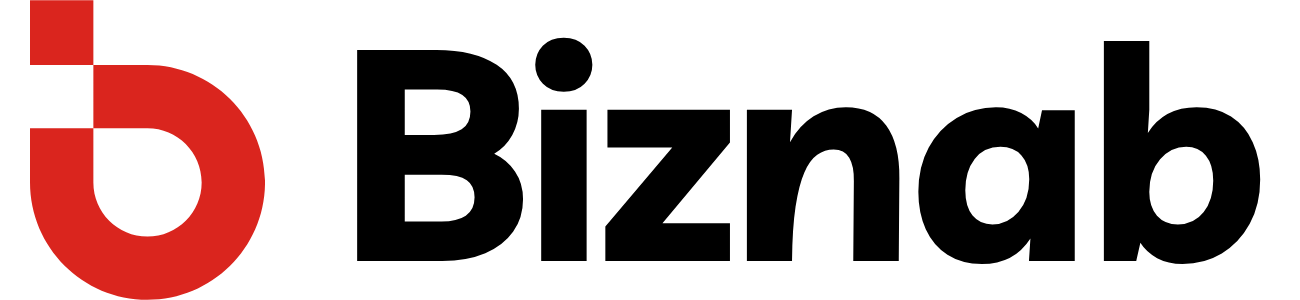



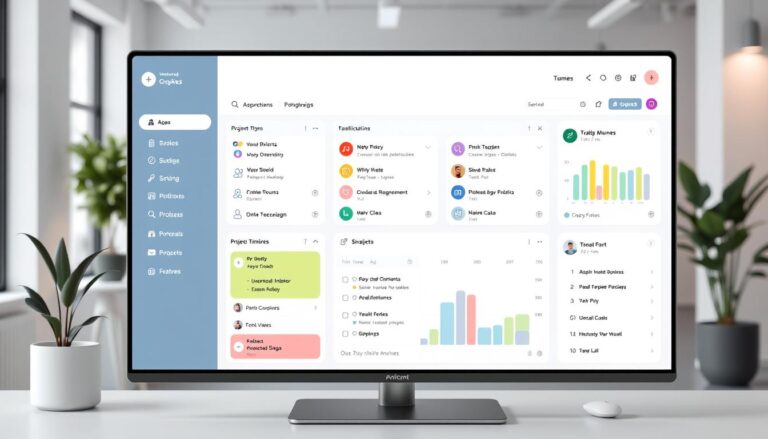



One Comment