Lights, camera, action! 🎬 Did you know that 65% of people are visual learners? That’s why creating engaging video content for your online course is crucial for success. In this guide, we’ll walk you through the process of crafting compelling videos that will keep your students glued to their screens and coming back for more. From planning to production, we’ve got you covered. Let’s dive in and unlock the secrets to creating online course video content that truly shines!
Understanding the Importance of Video in Online Learning
Let’s face it, folks – we’re living in a digital age where video is king. It’s no surprise that video-based learning has taken the online education world by storm. But why is video such a game-changer in online courses?
Well, for starters, video content brings a whole new level of engagement to the table. It’s like having a personal tutor right there on your screen, explaining complex concepts in a way that’s easy to understand. Plus, let’s be honest – who doesn’t love a good visual explanation?
But it’s not just about keeping students entertained. Video content has been shown to significantly improve retention rates. It’s like that old saying, “I hear and I forget, I see and I remember.” When students can both see and hear the information, it sticks in their minds much better than just reading text or listening to audio.
Planning Your Online Course Video Content
Now that we’re all on board with the power of video, let’s talk about how to plan your course content. First things first – you need to know what you want your students to learn. What are your course objectives? What should students be able to do by the end of your course?
Once you’ve got that nailed down, it’s time to create a content outline. Think of it as a roadmap for your course. What topics will you cover? In what order? This is where a good old-fashioned storyboard can come in handy. Sketch out your ideas, plan your visuals, and get a bird’s eye view of your course structure.
Now, here’s where it gets fun – choosing your video formats. Will you be doing talking-head lectures? How about some hands-on tutorials or demonstrations? Mix it up to keep things interesting!
Essential Equipment for Producing Quality Video Content
Alright, let’s talk gear. You don’t need a Hollywood studio setup, but a few key pieces of equipment can make a world of difference.
First up – your camera. Your smartphone can work wonders these days, but if you want to step it up a notch, consider investing in a good quality DSLR or mirrorless camera. And don’t forget about sound! A decent external microphone can drastically improve your audio quality.
Lighting is another game-changer. Ever seen those YouTubers with that perfect, soft glow? That’s good lighting at work. A simple ring light or a couple of softbox lights can make you look like a pro.
Lastly, you’ll need some video editing software. If you’re just starting out, there are plenty of user-friendly options like iMovie or OpenShot. For the more tech-savvy among us, Adobe Premiere Pro or Final Cut Pro can give you that extra polish.
Structuring Your Online Course Videos for Maximum Impact
Now, let’s talk structure. You want to grab your students’ attention right from the start, so put some thought into your video introductions. A catchy opening line, an intriguing question, or a surprising fact can work wonders.
Remember, attention spans are short these days. Break your content into bite-sized chunks – think 5-10 minute videos rather than hour-long lectures. Your students will thank you!
And don’t forget about visuals. Slides, graphics, animations – these can all help reinforce your key points and keep things visually interesting. Just don’t go overboard – we’re aiming for engaging, not distracting.
Engaging Presentation Techniques for Online Course Videos
Here’s where your personality gets to shine! Developing a natural, confident on-camera presence takes practice, but it’s worth the effort. Imagine you’re talking to a friend, not lecturing to a faceless audience.
Storytelling is your secret weapon here. Use real-world examples and anecdotes to illustrate your concepts. It makes the content more relatable and helps students connect the dots between theory and practice.
And hey, don’t be afraid to inject some humor and personality into your videos. Learning should be fun, right? A well-timed joke or a quirky analogy can keep your students engaged and coming back for more.
Enhancing Video Content with Interactive Elements
Now, let’s take your videos to the next level with some interactive elements. Quizzes and polls are a great way to boost engagement and check understanding. Plus, they give students a chance to actively participate rather than passively watch.
Clickable elements and annotations can add an extra layer of interactivity. Think pop-up definitions, links to additional resources, or even choose-your-own-adventure style branching scenarios.
Speaking of branching scenarios, these can be a fantastic way to create personalized learning experiences. Let students make choices and see the consequences play out – it’s like a video game, but educational!
Optimizing Video Content for Different Platforms and Devices
In today’s world, your students could be watching your videos on anything from a desktop computer to a smartphone. That means you need to make sure your content looks good and works well across all devices.
If you’re using a learning management system (LMS), familiarize yourself with their video requirements. Some platforms have specific guidelines for video formats or file sizes.
And don’t forget about mobile users! Keep your videos short, use large, clear text in your visuals, and consider the smaller screen size when designing your content.
Measuring the Success of Your Online Course Video Content
Last but not least, let’s talk about measuring success. It’s not enough to create great content – you need to know if it’s working!
Track engagement metrics like view rates and completion rates. Are students watching your videos all the way through? If not, where are they dropping off?
Student feedback is gold. Ask for it, and really listen to what your students are saying. What did they find helpful? What was confusing? Use this information to continuously improve your content.
Finally, dive into those analytics. Most video platforms and LMS systems provide detailed data on how students are interacting with your content. Use these insights to refine your approach and create even better videos in the future.
Conclusion
Lights, camera, and… that’s a wrap! 🌟 By now, you’re armed with the knowledge and tools to create online course video content that will captivate your students and take their learning experience to new heights. Remember, the key to success lies in planning, engaging presentation, and continuous improvement based on feedback and analytics. So, grab your camera, let your creativity shine, and start producing videos that will make your online course the talk of the e-learning world. Your students (and your course ratings) will thank you!
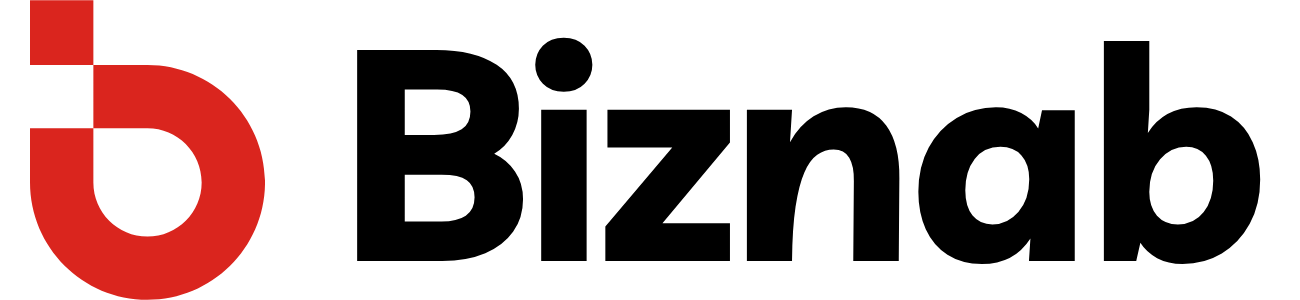






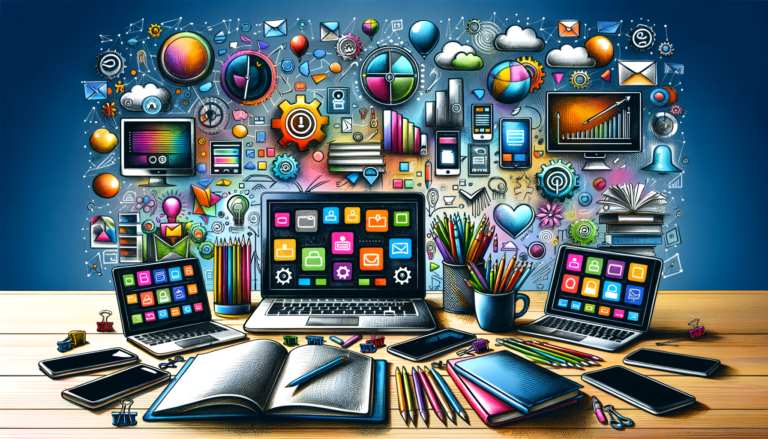
3 Comments