In the world of freelance work, the right tools are crucial. Time tracking software for freelancers is a game-changer. It’s not just for tracking time; it’s a full solution to make work easier and more efficient. These apps are key for freelancers, helping them handle the ups and downs of working alone.
I’ve seen how these micro SaaS solutions change the game for freelancers. They help us keep track of our hours, work better, and be clear with our clients. If you’re a freelancer, finding the right time tracking app can really make a difference in your business.
Key Takeaways
- Time tracking micro SaaS solutions revolutionize how freelancers manage their time and workflows.
- These comprehensive tools offer a range of features, including billable hours tracking, productivity enhancement, and transparency for clients.
- Choosing the right time tracking micro SaaS can be a transformative experience for freelance professionals.
- The best time tracking micro SaaS solutions seamlessly integrate with the unique needs and challenges of freelance work.
- Exploring the top 10 time tracking micro SaaS options can help freelancers find the perfect solution to boost their business.
The Essence of Time Tracking for Freelancers
As a freelancer, getting your billing right and working more efficiently are key to success. Accurate time tracking is crucial. It helps you understand how you work and build trust with clients.
Precision in Billing
Time tracking apps are like detailed record keepers. They track your hours and tasks precisely. This ensures you bill clients correctly, showing the real value of your work. With clear time logs, you can show your work clearly, building strong client trust.
Enhanced Productivity
Time tracking does more than just bill correctly. It gives you insights into your work patterns. This helps you find ways to work better and faster. You can then offer more value to your clients.
Transparency and Accountability
Being open and accountable is key for freelancers. Time tracking software lets you share detailed, transparent invoices with clients. This shows your work’s accuracy and builds trust. It also shows you’re a reliable professional, standing out in a competitive field.
In today’s remote work world, time tracking is more important than ever. 57% of agencies say remote teams need better discipline and time management. Using these tools can help you improve billing, productivity, and client relationships.
| Statistic | Value |
|---|---|
| Time theft affects businesses | 75% |
| Freelancers in the US | Approximately 57 million |
| Freelancers working remotely | 86% |
“The Fair Labor Standards Act (FLSA) of 1938 requires businesses to be compliant in hours worked, overtime, leave, and in many other areas.”
Key Features of Freelancer Time Tracking Systems
As a freelancer, time is your most precious asset. Effective time tracking is essential for ensuring accurate billing, enhancing productivity, and maintaining transparency with your clients. Fortunately, there are a variety of time tracking micro SaaS solutions designed specifically for freelancers. These platforms offer a range of features that can streamline your workflow and help you maximize your productivity.
One of the key features of freelancer time tracking systems is their intuitive interface. These tools are designed with freelancers in mind, offering a user-friendly design that simplifies navigation and makes it easy to track your time, even amidst busy schedules. With just a few clicks, you can start and stop timers, categorize tasks, and generate detailed reports on your time usage.
Another important feature is multi-platform accessibility. Freelancers often work across various devices and locations, so having the ability to track time from anywhere, whether it’s your laptop, tablet, or smartphone, is crucial. This flexibility ensures that you can consistently record your billable hours, even when you’re on the go.
- Intuitive interface for effortless time tracking
- Multi-platform accessibility to track time from anywhere
- Comprehensive reporting for valuable productivity insights
- Seamless integration with project management tools
Comprehensive reporting is another standout feature of freelancer time tracking systems. These platforms provide detailed analytics, enabling you to gain valuable insights into your work patterns and productivity trends. This information can help you make informed decisions, optimize your workflow, and prioritize tasks more effectively.
Finally, the ability to integrate with project management tools is a game-changer for freelancers. By seamlessly connecting your time tracking with your task management system, you can oversee multiple projects with ease and efficiency, ensuring that you’re billing accurately and staying on top of your deadlines.
These key features of freelancer time tracking systems are designed to support your productivity, enhance your billing accuracy, and provide greater transparency for your clients. By leveraging these powerful tools, you can streamline your workflow, improve your work-life balance, and ultimately, grow your freelance business.
ClockDiary: Comprehensive Time Tracking and Project Management Solution
As a freelancer, I’ve found ClockDiary to be an exceptional time tracking software. It goes beyond the basics. This solution helps me record my work hours accurately. It also offers robust project management tools that make my workflow smoother.
ClockDiary Key Features
One of ClockDiary’s standout features is its versatile Time Recorder. It lets me track my time manually or automatically. This ensures I capture every second of my productive hours. The Multiple Work Time Zones feature makes it easy to manage different schedules for projects or clients.
Collaboration is easy with ClockDiary’s Enhanced Team Management tools. I can monitor my team’s productivity, assign tasks, and keep track of deadlines. The Robust Client Database Management feature helps me keep client information up to date. It also makes billing easier, which strengthens client relationships.
ClockDiary’s Comprehensive Project Oversight capabilities are a big plus. I can manage all project activities and deadlines from one place. This ensures timely delivery and better project management. The Lock Time feature also protects my recorded hours from accidental changes.
ClockDiary Pricing Plan
ClockDiary offers various pricing plans for freelancers and businesses. The Free plan is great for startups and small to medium-sized enterprises. It allows up to 25 users for free, making it a solid choice for time tracking and project management. The Professional plan is ideal for larger teams or those needing more features. It lets you add more users at just $1 per user per month, billed annually.
For enterprises looking for a customized solution, ClockDiary’s Enterprise plan is the way to go. It offers advanced security, priority support, and specialized features to fit unique workflows.
“ClockDiary has been a game-changer for my freelance business. Its comprehensive time tracking and project management capabilities have significantly improved my productivity and enabled me to provide better service to my clients.”
Toggl: Simplify Time Tracking for Freelancers
Toggl is a top choice for freelancers looking for easy time tracking. It’s designed to be simple, meeting the needs of many independent workers. With Toggl, freelancers can track their time easily, without getting bogged down by complicated systems.
Toggl Key Features
Toggl is known for its user-friendly design. It makes tracking time simple, whether you’re new or experienced. It offers detailed reports to help freelancers understand how they spend their time and progress on projects.
It works on all devices and systems, so freelancers can track time wherever they work. Toggl also integrates well with other project management tools. This makes it easy to manage tasks and projects. It even automatically logs idle time, so you don’t have to.
Toggl Pricing Plan
Toggl has different plans to fit the needs of freelancers. The Free plan is free for up to 5 users and offers basic tracking. For more features, the Starter plan costs $10 per user per month, or $9 with an annual payment.
This plan includes features like billable rates, time estimates, and saved reports. It also has more integrations, like Outlook, and unlimited data storage.
| Plan | Price | Features |
|---|---|---|
| Free | $0 |
|
| Starter | $10/user/month ($9/user/month with annual payment) |
|
Toggl is a great choice for freelancers. It’s easy to use, has lots of features, and has flexible pricing. It helps freelancers work more efficiently and be more productive.
FreshBooks: Streamlined Time Tracking and Beyond
As a freelancer, I’ve found FreshBooks to be more than just a time tracker. It’s a cloud-based accounting platform with many features. These include invoicing, expense tracking, and more.
FreshBooks makes time tracking and invoicing easy. I can log my hours and create accurate invoices for clients. This keeps my work organized and ensures I get paid right.
But FreshBooks does even more. It helps me manage expenses, create reports, and track payments. The mobile apps let me stay on top of my business anywhere.
FreshBooks is known for its simple design. It makes tasks like invoicing and managing clients easy. It’s been a big help, letting me focus on my work while it handles the rest.
“FreshBooks has been a lifesaver for my freelance business. The time tracking and invoicing features have saved me countless hours, and the robust accounting tools give me a clear picture of my financial health.”
If you’re a freelancer or small business owner, try FreshBooks. It has all the features you need and is easy to use. It’s a must-have for any freelancer.
Harvest: Precision Time Tracking for Freelancers
For freelancers, tracking time accurately is key to fair billing and better productivity. Harvest is a top choice for time tracking software. It offers precise logging and helps you track hours, manage projects, and understand your work habits.
Harvest Key Features
- User-friendly interface for easy time tracking
- Detailed reporting on time spent on tasks, projects, and clients
- Seamless integration with a wide range of project management and accounting platforms
- Team management features for collaborative projects
- Project budgeting and custom reporting tools
Harvest Pricing Plan
Harvest has pricing plans for freelancers and small businesses. The Free plan lets up to two users track time and manage projects. Paid plans start at $12 per month for the first user and $10 per additional user. These plans include advanced features like team management and project budgeting.
“Harvest’s precision time tracking has been a game-changer for my freelance business. It helps me accurately bill my clients and gain valuable insights into my productivity.”
Freelancers can improve billing, project management, and decision-making with Harvest. It boosts productivity and profitability.
best time tracking micro saas
As a freelancer, managing your time well is key. It helps you stay productive, bill accurately, and be open with clients. Micro SaaS solutions have made it easier with tools made just for freelancers and small businesses. These tools help you work better, faster, and give you insights into your time use.
Teamwork.com is a top choice for time tracking and project management. It has helped users increase their productivity by 40%. It offers a free plan for individuals and small teams, with other plans starting at just $10 per month per user.
Clockify is another favorite time tracking app. It lets team members log their tasks and start the timer. This is great for freelancers who need to track time on different projects.
The right time tracking tool can change everything. Micro SaaS solutions like these automate tasks, give detailed analytics, and work well with other tools. With many pricing options, from free to enterprise, there’s a best time tracking micro saas for every freelancer.
Exploring micro saas and time tracking solutions is exciting. But, the best tool for you depends on your freelance business needs. Research and compare different platforms’ features, prices, and reviews. Find the one that fits your workflow and offers the most value.
Everhour: Seamless Time Tracking and Budget Management
As a freelancer, managing your time and project budgets can be tough. Everhour, a top time tracking and project management tool, helps you. It makes your workflow smoother and keeps your finances in check.
Everhour Key Features
Everhour shines with its key features. It works well with Asana, Trello, and Jira, letting you track time in your favorite workflows. Its detailed reports give you insights into how you spend your time and how profitable your projects are. This helps you make smart choices.
Everhour’s budget management is a big plus. It lets you watch your project finances closely. This way, you can avoid going over budget and keep your finances in order. It’s crucial for freelancers who handle many projects at once.
Everhour Pricing Plan
Everhour has plans for all freelancers and small businesses. The Free plan lets up to 5 users track time and manage projects for free. Paid plans start at $8 per user per month for the Basic plan. The Pro plan costs $18 per user per month and adds more features like custom fields and team scheduling.
Everhour stands out with its features, easy integrations, and flexible pricing. It’s perfect for freelancers and small teams wanting to improve their time tracking and budget management. Using Everhour can boost your productivity and profits.
RescueTime: Productivity-Focused Time Tracking for Freelancers
As a freelancer, managing your time well is key to success. RescueTime is a special time tracking tool. It helps you improve your productivity by showing you how you spend your time.
RescueTime automatically tracks and sorts your activities. It helps you find distractions and improve your workflow. Unlike other tools, RescueTime looks at your digital habits. It gives you a full picture of your productivity.
RescueTime is great because it sorts your activities into levels of productivity. You can see how much time you spend on tasks like writing versus browsing social media. This info helps you make better choices about how to use your time.
But RescueTime does more than just track time. It also gives you tips to work better. It suggests ways to cut distractions, improve your workflow, and plan your day.
With RescueTime, freelancers can understand their work habits better. They can make changes based on data. This helps them work more efficiently and succeed in their freelance careers.
“Lost time is never found again. Research shows that time tracking can increase productivity by 80%.”
RescueTime’s Premium version costs $12 a month. It has many features to help freelancers use their time better. It’s great for streamlining your workflow, balancing work and life, or just understanding your time usage. RescueTime is a powerful tool to help you achieve your goals.
TMetric: Advanced Time Tracking and Project Management
As a freelancer, time is my most precious asset. TMetric, a comprehensive time tracking and project management tool, helps me maximize my productivity. It gives me valuable insights into my work patterns. With its intuitive interface and robust set of features, TMetric has become an invaluable part of my daily workflow.
One of the standout features of TMetric is its seamless time tracking capabilities. Whether I’m working on a client project or handling personal tasks, TMetric allows me to accurately record my time with just a few clicks. The automatic time tracking function ensures I never miss a billable minute, while the detailed reports help me invoice clients accurately and transparently.
But TMetric is more than just a time tracker – it’s a powerful project management tool that helps me stay organized and on top of my workload. The software offers a range of features, including task assignments, team collaboration, and budgeting tools, all of which work together to streamline my project management process. I can easily monitor project progress, set deadlines, and collaborate with my team, all from a single platform.
What truly sets TMetric apart is its advanced analytics and reporting capabilities. The software provides a wealth of data-driven insights, allowing me to analyze my productivity trends, identify areas for improvement, and make data-driven decisions to enhance my workflow. With TMetric, I can gain a deeper understanding of how I spend my time, which in turn helps me optimize my workday and deliver better results for my clients.
As a freelancer, time is my most valuable resource, and TMetric has become an indispensable tool in my arsenal. With its intuitive design, robust features, and powerful analytics, TMetric has transformed the way I approach time management and project coordination. It has ultimately driven my success as a freelancer.
Hubstaff: Streamlined Time Tracking and Team Management
Hubstaff is a tool for freelancers and small teams. It has features for time tracking, project management, and team monitoring. It also helps with payroll, making it a full platform for freelancers to manage their work better.
Hubstaff Key Features
Hubstaff has automated time tracking and GPS monitoring. It also tracks screenshots and activity levels. This helps managers keep an eye on remote teams. It also works with popular project and accounting tools, making it easy to fit into your workflow.
Hubstaff Pricing Plan
Hubstaff has plans for freelancers and small businesses. The Basic plan is $7 per user per month. It has basic time tracking and team management.
The Premium plan is $20 per user per month. It includes invoicing, project budgeting, and team scheduling. For bigger teams, Hubstaff has custom Enterprise solutions.
| Plan | Price per User per Month | Key Features |
|---|---|---|
| Basic | $7 | Core time tracking and team management |
| Premium | $20 | Invoicing, project budgeting, team scheduling |
| Enterprise | Custom | Tailored solutions for larger organizations |
“Hubstaff has been a game-changer for our team. The time tracking and team management features have helped us improve productivity and transparency across the board.”
Conclusion
Time tracking micro SaaS solutions have changed how freelancers work. These tools are made for freelancers, helping them work better and bill clients accurately. They also give insights into how they spend their time.
By using these software tools, freelancers can stay on track. They can also be open with their clients. This helps them build a better freelance career.
These micro SaaS solutions have really helped freelancers. They offer tools for tracking time, managing projects, and invoicing clients. These tools are key for freelancers who want to grow their business and make more money.
As more people need flexible services, time tracking tools will become even more important. Freelancers who use these tools will work more efficiently. They will also have a better chance of building a successful freelance career.
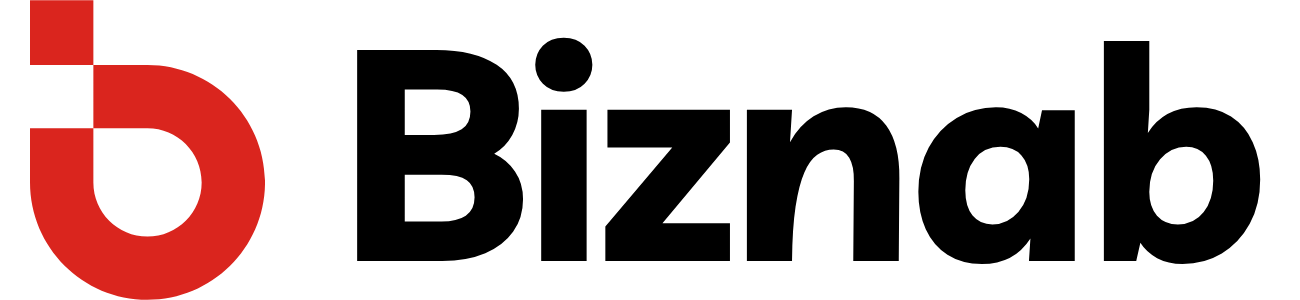







2 Comments